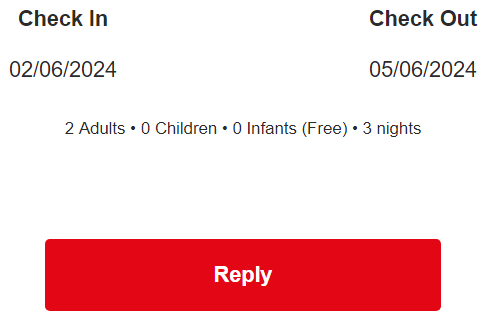How To Read and Send Messages
- Log in to your account
- Click on Dashboard or Messages on the top menu bar
- Locate and click into the enquiry, booking request or confirmed booking, where you want to message a guest
- Type your message in the message box and click on send message as shown in the example below:-
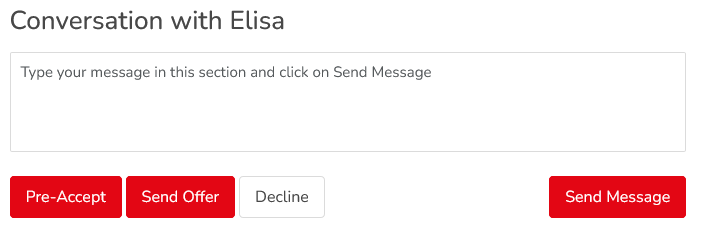
- Once you have sent your message you will be able to see this just below the message box above, as show in the example below. Every message you send is date and time stamped and will generate an email notification to your guest.
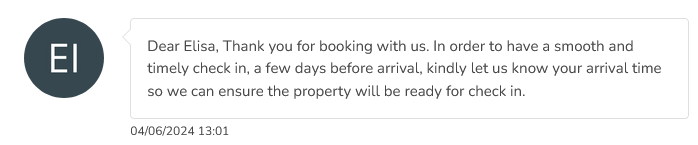
-
Once a guest replies to your message you will receive an email notification and you will be able to read the message either by clicking on reply in the email you receive (as shown in the example below) or by clicking on Dashboard or Messages and clicking into the enquiry, booking request or confirmed booking, where you want to read the guest message.