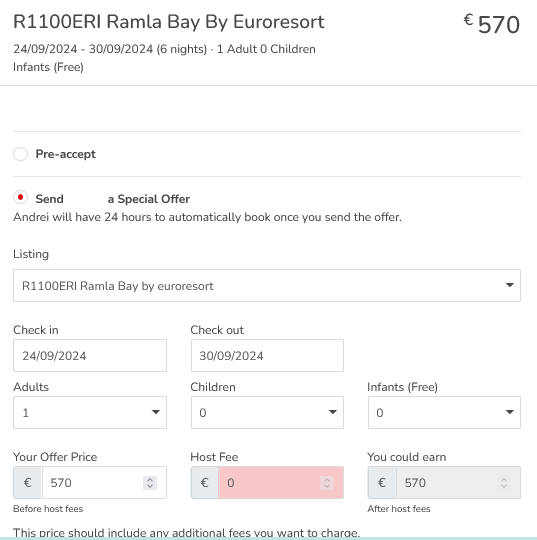Accepting, Discussing or Declining a Booking Request
Taking Action on a Booking Request
When a booking request is submitted by a guest, the host will receive an email with the details of the booking request and a quick link to the booking request, which is found at the bottom of the email as shown below.
 .
. By clicking on the Pre-Accept/Decline button in the email you will navigate to your account and the booking request which will have all the details of the booking.
At the bottom of the page, select the appropriate action between Pre-Accept, Decline or Discuss and follow the subsequent steps.
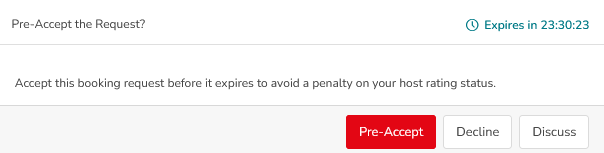
You may also access a booking request, by logging into your account, clicking on dashboard and clicking on the requested dates in the request which is marked as Pending.
Pre-Accept a Booking Request
When you click on pre-accept, the guest will be notified immediately and will have 24 hours to complete the booking automatically. If the guest does not take any action within the stipulated time frame the pre-acceptance will automatically expire and if the guest is still interested he/she will need to resubmit a booking request.
Discuss a Booking Request
When you click on discuss you will see a pop up window as shown below, by clicking on Send a Message or Special Offer, you will be directed to the messaging screen, where you can send a guest a message before pre-accepting the booking request or you can send a special offer/discounted price.
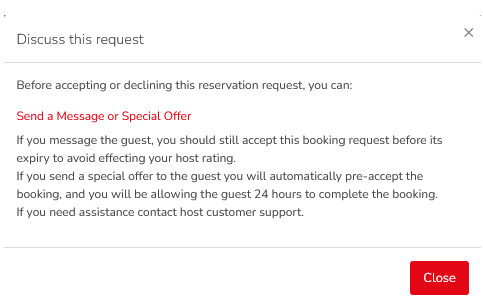
Sending an Offer on a Booking Request
When you click on Send a Special Offer, you will have the possibility to send an offer for the same dates at a discounted price, alternative dates or even offer another property from your property listing portfolio. Note that if you send a special offer to the guest you will automatically pre-accept the booking, and you will be allowing the guest 24 hours to complete the booking.
Declining a Booking Request
When you click on Decline, you will need to select the reason why you are declining the request and you will also automatically message the guest when you complete the section Type Message to Guest. Note that declining a booking request may impact your host rating and payout policy.
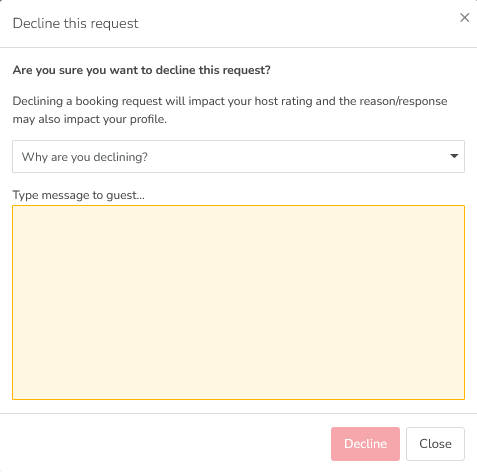
Other Host Support Articles
Blocking & Unblocking Calendars
Automatically Syncing Calendars
Declined & Expired Booking Requests
Changing a Cancellation Policy