Cancellation Policies
To view or modify your listing's cancellation policy, follow these steps:
- Click on Dashboard
- Go to Your Listings
- Select the relative listing
- Click Cancellation Policy
- If you wish to change your cancellation policy, choose the appropriate one and click on Next.
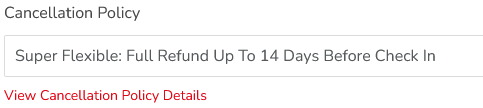
You may view details of each cancellation policy by selecting View Cancellation Policy Details which will open up in a new pop up.
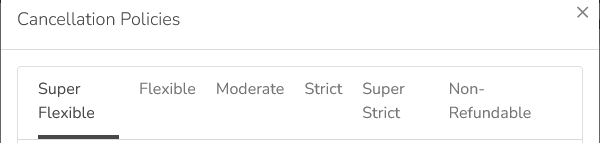
Note that changing a cancellation policy will only apply for new bookings, if you change a cancellation policy on an existing booking, the cancellation policy of the relative listing at the time of booking will apply.
Other Host Support Articles
Blocking & Unblocking Calendars
Automatically Syncing Calendars
Accepting, Discussing or Declining a Booking Request