Blocking & Unblocking Your Calendar
Blocking Dates
To block your calendar, select your listing and go to Weekend Rates & Calendar Rules.
You can either drag the date range on your calendar to select dates or use the date selector on the right of your screen as shown below.
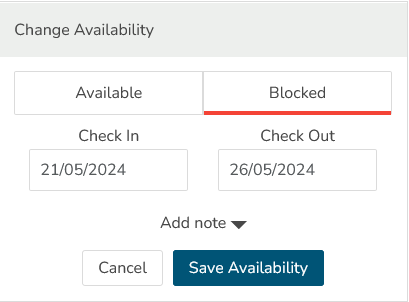
Once you have selected the dates you wish to block select Blocked and click on Save Availability.

Blocked dates are marked in black on your calendar. You may also save a note for the blocked period which will display on your calendar.
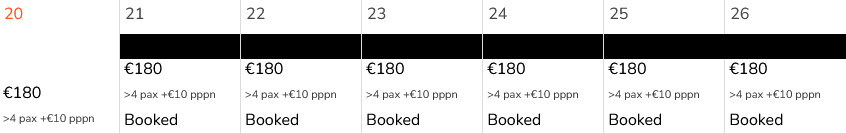
Unblocking Dates
To unblock your calendar, select your listing and go to Weekend Rates & Calendar Rules.
You can either drag the date range on your calendar to select dates or use the date selector on the right of your screen as shown below.
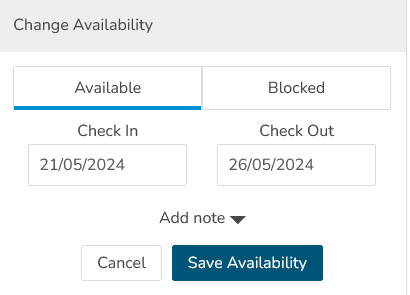
Once you have selected the dates you wish to unblock/make available select Available and click on Save Availability.

Available dates are marked in white on your calendar.
